How to fix "SHGetSpecialFolderPath failed. Program aborting" in Ventrilo
If your Ventrilo or VentriloPro client is crashing on start up saying "SHGetSpecialFolderPath failed" its likely your default folders were changed and there is an issue loading the VentriloData folder.
-
Right click the windows start button on the bottom left of your windows desktop.
-
Click 'File Explorer'.
-
Copy and paste "shell:UsersFilesFolder" into the File Explorer address bar, and press Enter.
-
Right click or press and hold on the Documents folder cnd choose properties.
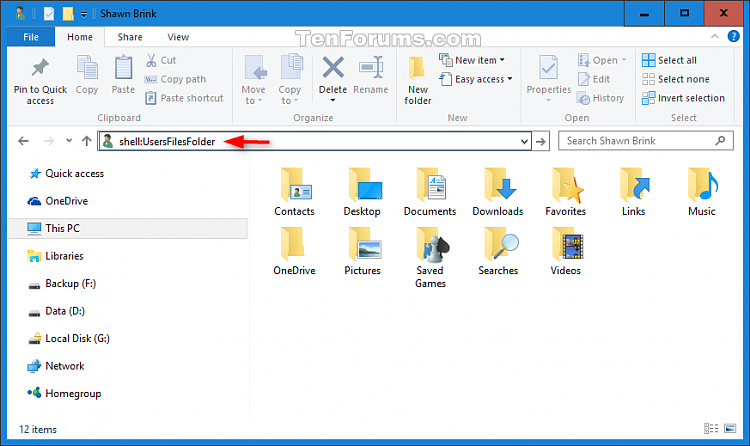
-
Click/tap on the Location tab, and click/tap on the Restore Default button.(see screenshot below)
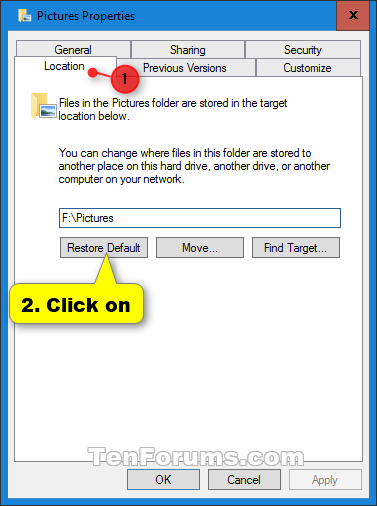
-
Click/tap on OK. (see screenshot below)
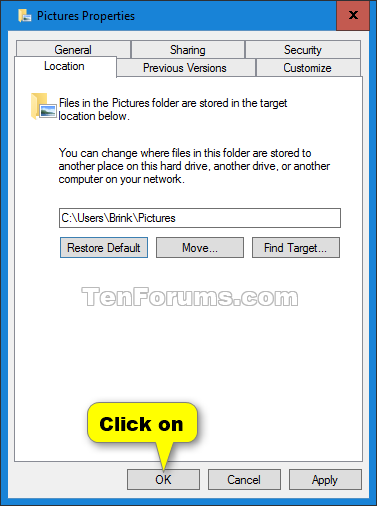
-
If prompted to create a folder at the default location, click/tap on Yes. (see screenshot below)
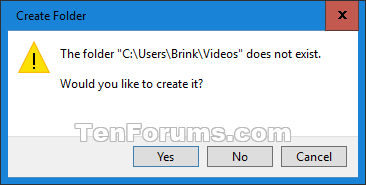
-
When prompted to move all files from the old location to the new default location, click/tap on Yes. (see screenshot below)
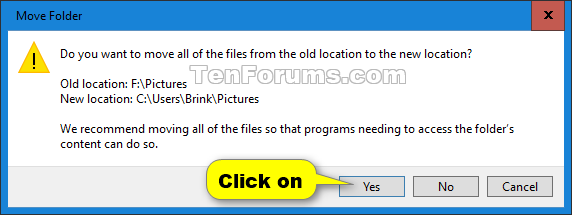
-
After a few moments the folder's properties will automatically close when successfully moved.
-
Start Ventrilo.

