This tutorial will walk you through the process of being able to Ban unwanted users from your Ventrilo server.
-
Connect to your server. (How to connect to your server)
-
Login as Ventrilo administrator. (How to login as admin)
-
Ban the user using the following steps:
- Right click on the users name
- Navigate down to "Server Admin"
- Under "Server Admin" click on the "Ban" option
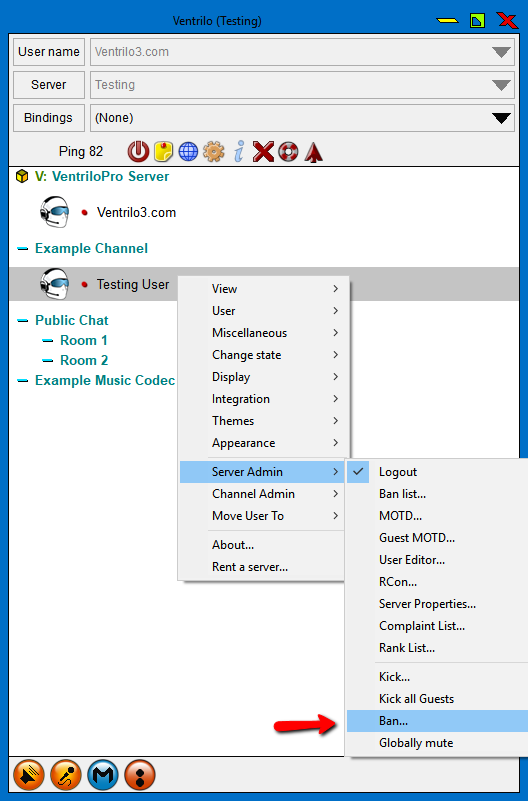
-
Type in the reason for the Ban.In the box that appeared you will want to type in the reason for the ban (if any). This message will be displayed to the person that is getting Banned.
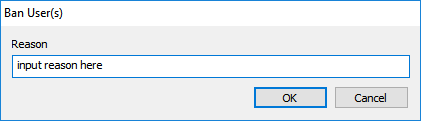
-
Click ok.Click ok and the user will be Banned from the server.

