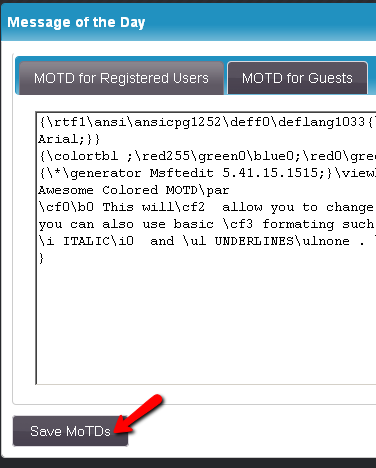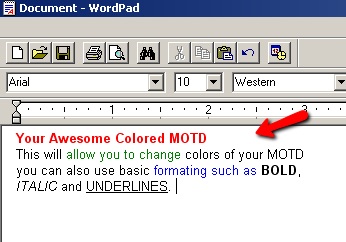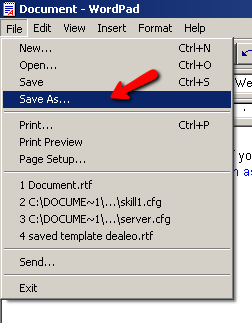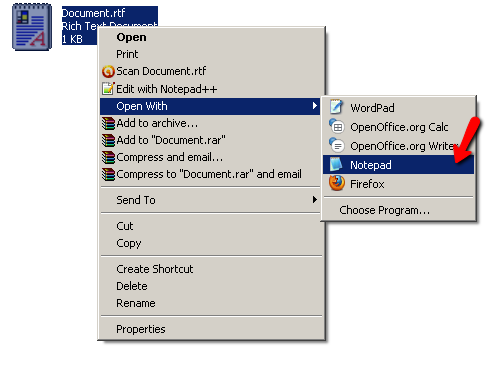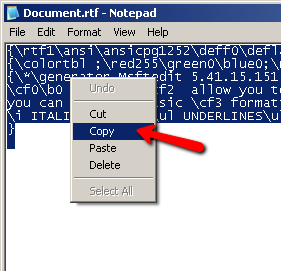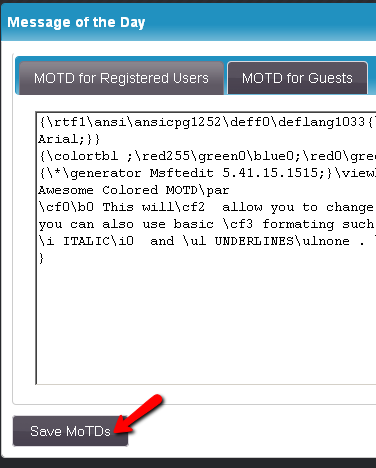-
Create your MOTD in Microsoft's "WordPad"
To create a colorized MOTD you'll need to open up a "Rich Text Editor" such as Microsoft's "WordPad" program. In "WordPad" you'll create the MOTD you wish to have inside of the Ventrilo program.
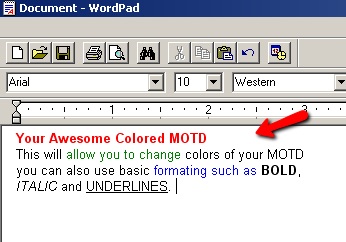
-
Save the file
Now you'll need to save the file anywhere on your PC. Just remember where you saved this to because you'll need to open it up later. Also you will need to leave the default file type to be "rtf".
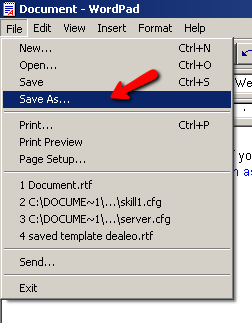
-
Open the document with "Notepad"
Next we will have to open up the document that you created inside of "WordPad" with Microsoft's "NotePad" program. In "Notepad" you will not be able to read the text any longer, this is what we want.
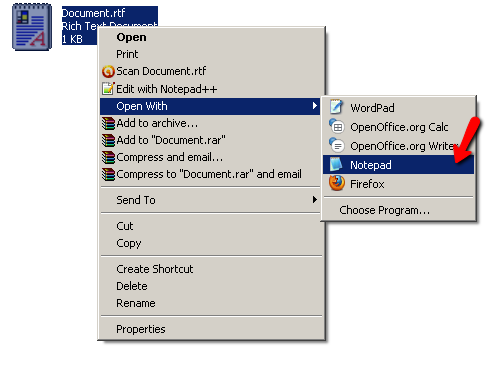
-
Copy the contents of the Notepad program
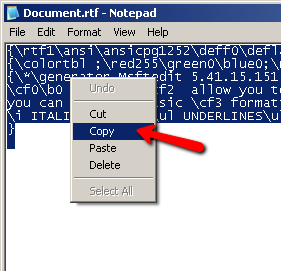
-
Save the MOTD
You can save the MOTD from inside of the Ventrilo program itself or you can use our "Control Panel". Either way will allow you to now see your colorized MOTD contents.