This tutorial is designed so that you are able to login to your Ventrilo server and have the administrative rights to control the server. This will allow you to add channels, kick users, ban users, etc. The administrative password is a password that you will want to give out to a very few people because it can cause a lot of harm to the server(nothing that can not be reversed).
-
Connect to your server. (How to connect to your server)
-
Bring up the administrative login box
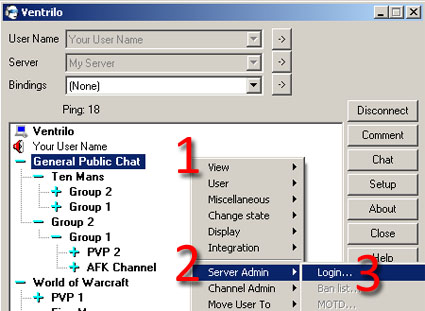
- Right click in the open white space
- Navigate your mouse down to the Server Admin option
- Navigate your mouse to the Login option and click there
-
Type in the password
Once the box appears from the previous step you will want to type in your admininstrative(admin) password here. **NOTE** The password IS case sensitive so if your password is "passWORD" you will have to use capital letters W, O, R, D. Then once you hit "OK" at the top of Ventrilo next to your server name should be an "A" meaning you are in fact logged in as an administrator.


