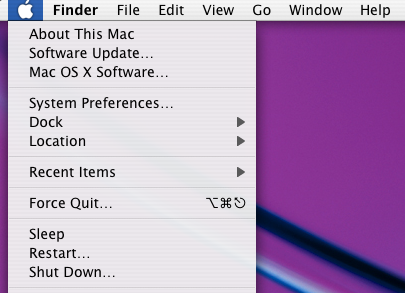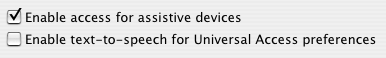Using OS X Mavericks? Click here
-
Open your Mac's System PreferencesClick on the Apple Logo in the top left then click "System Preferences..."
-
Select the Universal Access option.Under the System options click the "Universal Access" icon and it will open a new window.
-
Check "Enable access for assistive devices"At the bottom of the Universal Access window you will see a check box labled Enable Access for Assistive Devices. Make sure that option is selected.
-
Reboot your computer.