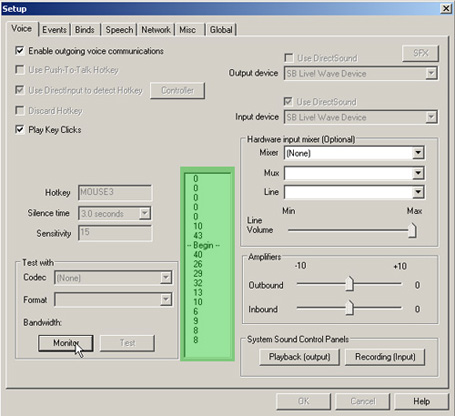- Open your ventrilo client and go in the setup
- Click the monitor button on the bottom left side of the setup window
- In the white area in the minddle it will start displaying numbers
These numbers are the decibels registered from your microphone input.
When you are not talking the numbers should be very close to zero or zero, when talking they should increase.
- Try to talk and stop talking a few times
Under the sensivity field type in a number a little lower than the number displayed in the monitor area when you star talking.
I made 4 tests and they were around 20-30, I set my sensivity field at 15.
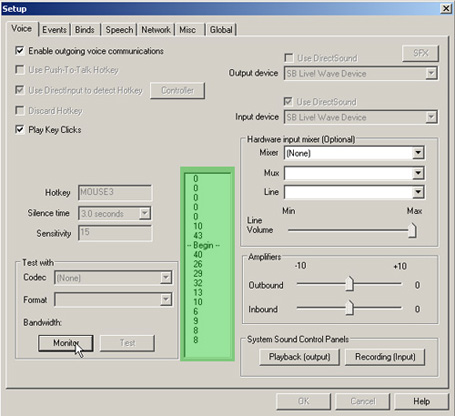
- Setting it to 15 means that when your microphone input will exceed 15 decibels it will start recording and sending your voice to others.
- If you put it too low it will start recording even if you do not talk because it will register background noises, that can be annoying for the people listening to you.
- Putting your sensitivity too high will most likely cause breaking up problems, ventrilo will not start recording even if your talking because the decibels were not high enough to hit the sensitivity setting and start recording.