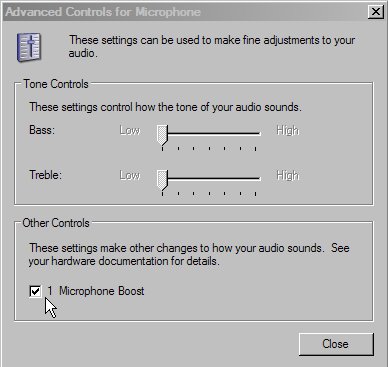The most commun cause of distortion is the microphone volume is too high.
- You can adjust your recording sound volume in your window control panel.
- Click, Start, control Panel, Sound & audio devices and go in the tab Voice.

- Click the "Volume..." button under the recording section, and adjust your microphone input volume and be sure that the Select box under Microphone is selected and nothing else.
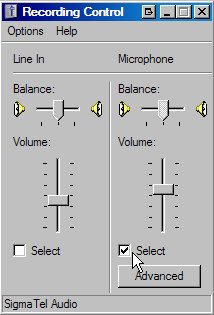
- You can as well if needed disable or enable the microphone boost, click the "Advanced" button under the microphone volume bar and you will have another window with a microphone boost check box.