-
Open Windows Control Panel
- A) Click the Windows "Start" button
- B) Click the "Control Panel" option
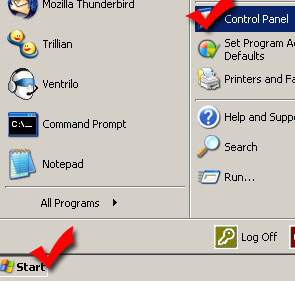
-
Open Windows "Sounds and Audio Devices"

-
Open Windows "Master Volume"
- A) Click the "Voice" tab
- B) Click "Volume..." button under "Voice playback"
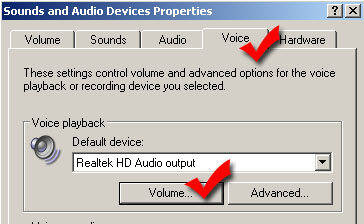
-
Mute the "Mic Volume" or similar option


