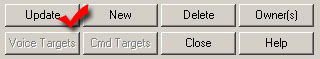This tutorial will go through the steps of creating a rank for your users inside of Ventrilo. Ranks allow for indviduals to be labeled so that people can see that specific user's "rank" in the server.
-
Connect to your server.
-
Login as Ventrilo administrator.
-
Bring up the "User Editor" window
- Right click anywhere in the white space in the main Ventrilo screen to open up the menu.
- Navigate down to "Server Admin"
- Click on "User Editor"
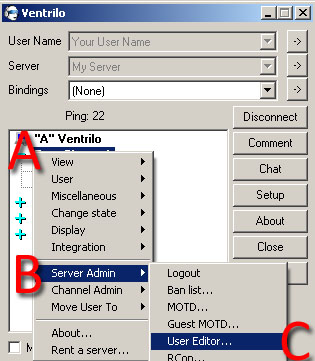
-
Bring up the "Rank List" window
- On the "Info" tab click the "Rank List ..." button
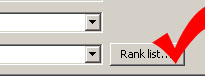
-
Click the "Add" button

-
Fill out the rank information
- Abbreviation- This is what is displayed next to the username inside of Ventrilo. For example, [testRank]Username, "testRank" would be the Abbreviation.
- Long Description- This is just a description of the rank you are going to create. No one but the server admins that are editing the ranks will see this description.
- Rank Level- This controls some extremely advanced features in Ventrilo. Level 0 being the lowest and Level 100 being the highest. You can have multipule ranks on each level.
- Once you fill out the Abbreviation, Long Description and Rank Level click the "OK" button to get back to the "Rank List" manager. At this point you can add more ranks if you desire but once the rank creations are finished you will want to click the "Close" button.
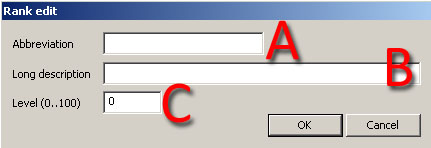
-
Assign rank to a UsernameThis assumes that you already have a Username created for the person you want to assign a rank to. If you do not then you will want to create a Username first before continuing with these steps.
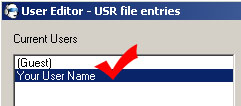
-
\Pick which rank to assignFrom the drop down box select which rank you would like to assign the person.
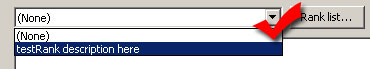
-
Update the UserClick the update button in the bottom right to finalize the settings for the user.