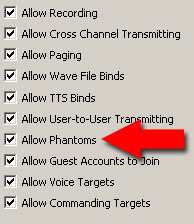Creating phantoms will allow you to be able to listen into a channel without actually being present in that channel.
-
Connect to your server. (How to connect to your server)
-
Login as Ventrilo administrator. (How to login as admin)
-
Add a phantom to a channel
- A) Right click on the channel you want to add the phantom to
- B) Navigate down to "Miscellaneous"
- C) Click on "Add / Remove Phantom"
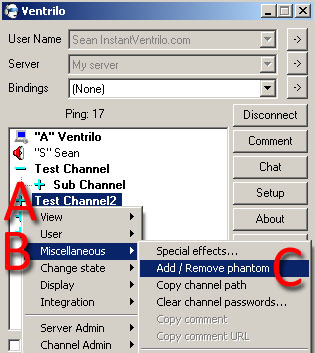
-
Remove a phantom from a channelTo remove a phantom repeat the same process to add a Phantom. Although, this time it will remove the phantom instead of adding one on the channel.
TROUBLESHOOTING
-
Verify Channel Phantom Properties
- Left click to select the channel you would like to verify that phantoms can be added. Then right click to bring up the menu.
- Navigate down to the "Channel Admin"
- Click on "Edit"
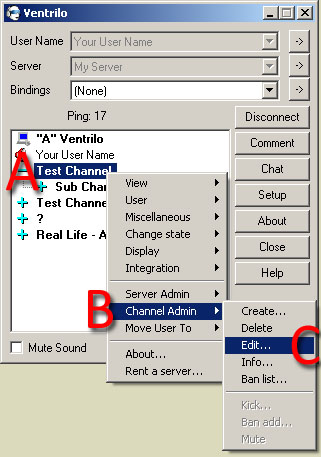
Verify that Allow Phantom is checked