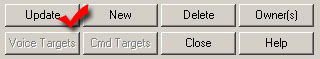This tutorial will walk you through the process of being able to allow or deny the same IP address on the Ventrilo server.
-
Connect to your server. (How to connect to your server)
-
Login as Ventrilo administrator. (How to login as admin)
-
Bring up the "User Editor" window
- A) Right click anywhere in the white space in the main Ventrilo screen to open up the menu.
- B) Navigate down to "Server Admin"
- C) Click on "User Editor"
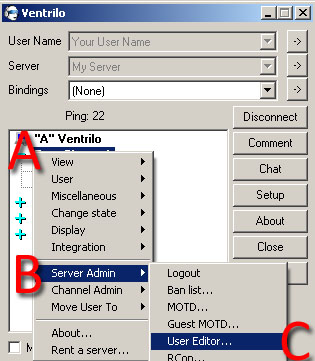
-
Select the user to apply the settings toMost of users that will be connecting are considered a "guest", whether they are a "guest" in the literal sense. The (Guest) Account is where you will most likely want to add or remove the duplicate IP restriction. If you have many users added here, then you'll want to go through each individual one and set the appropriate setting for each individual user.
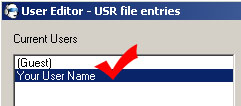
-
Click the "Network" tab
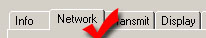
-
Select the Duplicate IP Limit
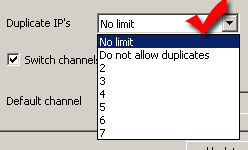
-
Update the settingsClick the update button in the bottom right to finalize the settings.